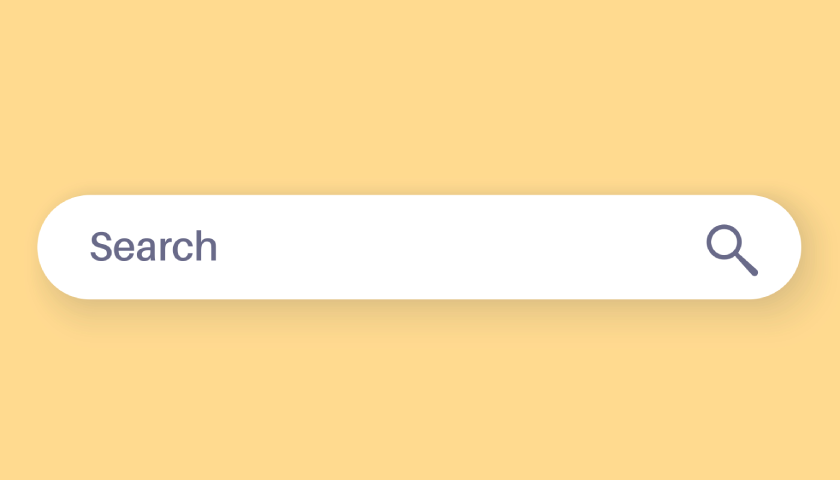With the latest Chrome update, the possibilities to personalize your browser are virtually endless.
With just a few simple clicks, you can now explore a world of vibrant colors, captivating themes, and personalized settings right from the comfort of your Chrome browser. Begin your journey of customization by opening a new tab and casting your gaze to the bottom right corner, where you’ll discover the alluring “Customize Chrome” icon eagerly waiting to be clicked.
Once you’ve summoned this enchanting icon, brace yourself for a magical transformation as a new side panel gracefully emerges, overflowing with an abundance of customization features that will leave you spellbound. It’s a veritable treasure trove of options designed to satisfy even the most discerning tastes.
Are you longing to escape into a realm of awe-inspiring imagery? Look no further! Chrome now invites you to select from an extensive collection of unique images and background categories, allowing you to curate a visual experience that speaks to your individuality. Immerse yourself in breathtaking landscapes, mesmerizing artworks, or perhaps a snapshot of that memorable vacation.
But the journey doesn’t end there. Chrome empowers you to embark on a grand adventure of color exploration. Liberated from the shackles of monotony, you can now revel in the freedom of mixing and matching colors with your chosen theme. Paint your browser canvas with vibrant hues that echo your mood, evoke creativity, or simply bring a touch of joy to your digital sanctuary.
And let’s not forget the convenience of it all. Chrome’s new customization features have been thoughtfully integrated into the side panel, granting you effortless control over your browser’s appearance and behavior. Say goodbye to navigating through a labyrinth of menus; now, everything you need is just a few clicks away. Adjust your settings, fine-tune your preferences, and sculpt your browsing experience to perfection, all from the comfort of the side panel.