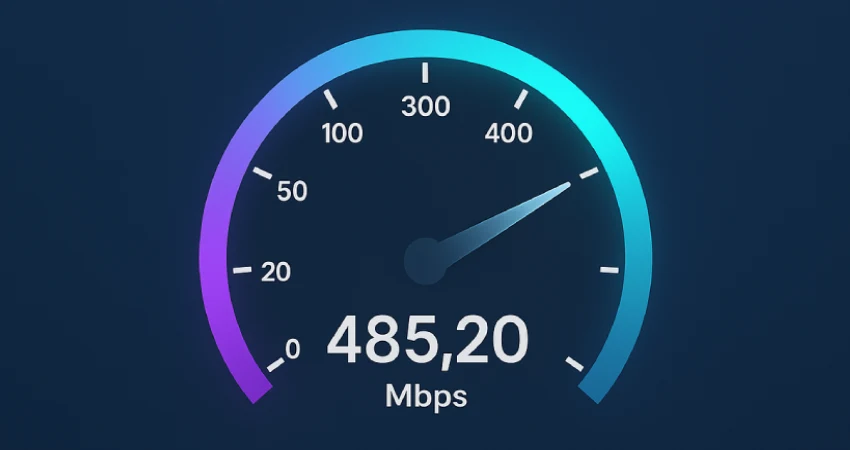In today’s connected world, a stable and fast internet connection is more than a luxury — it’s a necessity. Whether you’re working remotely, watching your favorite series in 4K, gaming online, or simply browsing the web, internet speed plays a major role in your overall experience. But what exactly is a “good” internet speed? And how do you know how much you really need?
Understanding Internet Speed
Internet speed is usually measured in megabits per second (Mbps). There are two main types of speed to consider:
- Download speed: How fast you can receive data from the internet — used for streaming, loading websites, downloading files, etc.
- Upload speed: How fast you can send data to the internet — used for video calls, sending emails with attachments, uploading content, and more.
What Is a Good Internet Speed?
A good internet speed depends on what you’re using the internet for and how many people/devices are connected at the same time. Here’s a basic breakdown:
- Basic usage (browsing, email, light streaming): 25–50 Mbps download, 5–10 Mbps upload
- Streaming in HD/4K, video calls, online work: 100–200 Mbps download, 10–30 Mbps upload
- Gaming, large file uploads, multiple users: 200–500+ Mbps download, 20–50 Mbps upload
- Heavy usage, smart homes, multiple 4K streams: 500–1000+ Mbps (Gigabit plans)
How to Choose the Right Speed for You
Choosing the right internet speed depends on your household’s daily online activities. Ask yourself:
- How many people use the internet in your home?
- How many devices are connected at the same time?
- Do you stream video in HD or 4K?
- Do you play online games or work from home?
- Do you frequently upload large files?
As a general rule, you can estimate around 25 Mbps per person for comfortable usage. However, the more demanding your activities (like gaming or 4K streaming), the higher your speed should be.
What Slows Down Your Connection?
Even with a fast internet plan, you might not always get the speed you’re paying for. Here are some common reasons:
- Old routers or modems: Outdated equipment can’t handle high speeds.
- Poor Wi-Fi signal: Walls, distance, and interference from other devices can weaken the signal.
- Too many connected devices: The more devices using the connection at once, the more speed is shared.
- ISP congestion: Speeds may drop during peak usage hours.
Tips to Improve Your Internet Speed
- Upgrade to a modern router that supports Wi-Fi 5 or Wi-Fi 6.
- Use wired Ethernet connections for devices like gaming consoles or PCs.
- Place your router in a central location away from obstacles.
- Restart your router occasionally to refresh the connection.
- Check for firmware updates for your router or modem.
How to Test Your Speed
To check if you’re getting the speed you pay for, use online tools like Speedtest.net or Fast.com. Compare your results with your plan, and if the difference is significant, consider contacting your provider.
Final Thoughts
A good internet speed isn’t the same for everyone — it depends on your needs, habits, and number of users. For most households, 100–200 Mbps is more than enough for daily use, including video calls, streaming, and remote work. If you’re a power user or have a large family, you might benefit from faster plans.
Don’t pay more than you need. Test your current speed, evaluate your actual needs, and shop around for the best deal. A fast and reliable internet connection makes a huge difference — especially when it just works, without you thinking about it.