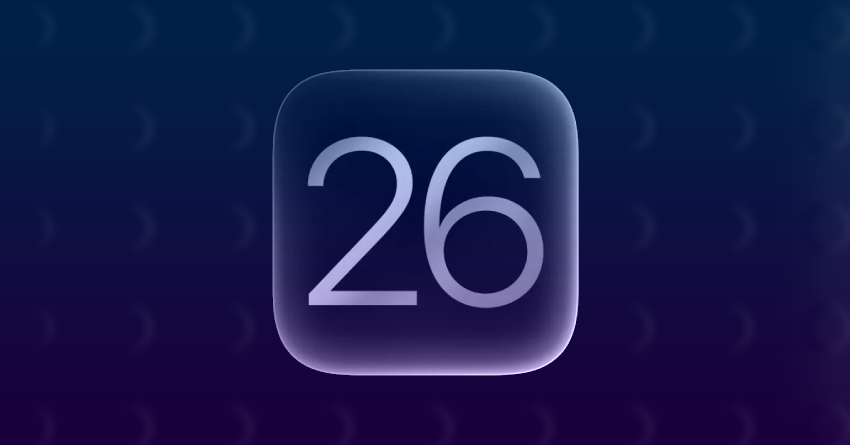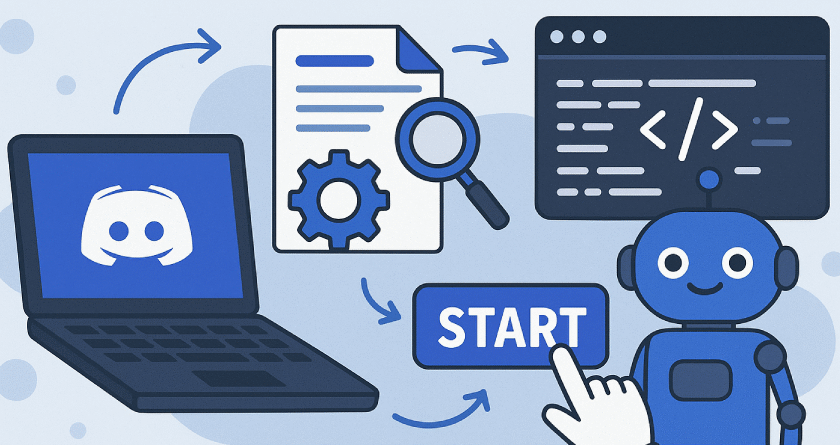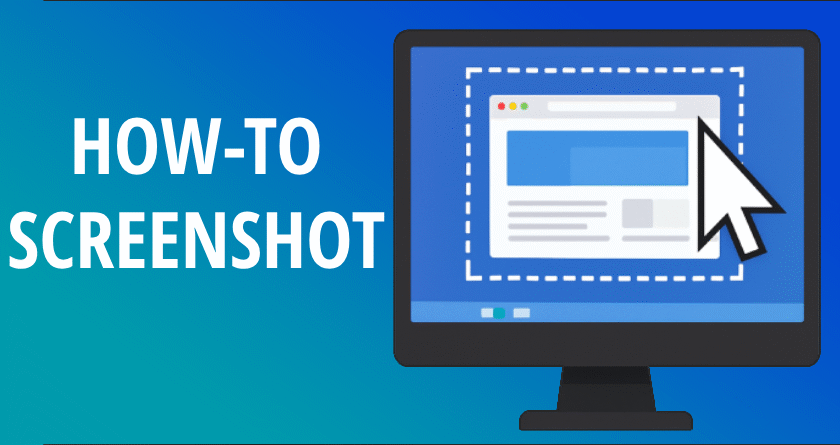Apple has once again redefined the future of user experience with the introduction of OS 26, a sweeping update that introduces a bold new design language called Liquid Glass. This is not just another visual refresh—it is a total rethinking of how operating systems can look, feel, and behave across all Apple devices.
From iPhones and iPads to Macs, Apple Watches, and Apple TVs, the Liquid Glass design is unifying Apple’s software ecosystem like never before. With this update, Apple has merged the futuristic with the familiar, creating a digital environment that is as aesthetically stunning as it is intuitively functional.
The Philosophy Behind Liquid Glass
Liquid Glass is more than a visual theme—it represents a shift in interface philosophy. Its layered transparency, reflective materials, and fluid animations are designed to mimic the properties of real glass, evoking depth, motion, and light in a way no OS has done before. Unlike flat designs of the past decade, Liquid Glass brings dimensionality back into UI without feeling cluttered or overwhelming.
This new design system adjusts dynamically to both user interaction and system context. Control Centers, notifications, and widgets now appear as semi-transparent panes that react to background colors, lighting conditions, and device orientation. The result is a living interface—one that feels more like a responsive environment than a static display.
iOS 26: Polishing the Everyday Experience
The iPhone’s latest operating system, iOS 26, is a showcase for Liquid Glass. With redesigned native apps including Safari, Messages, Phone, and Music, users are greeted with interfaces that are smooth, semi-transparent, and layered with subtle shadows and reflections. Animations are cleaner, transitions more elegant, and gesture response snappier than ever before.
One standout feature is Live Translation, which enables real-time translation of voice calls and messages on-device. The service doesn’t rely on the cloud, ensuring speed and privacy. Also introduced is Visual Intelligence, an enhancement of Apple’s on-device AI system that contextualizes content in apps like Photos and Mail for smarter search and suggestions.
Group messaging has been improved with support for inline polls and collaborative notes, while Apple Cash can now be used directly within Messages for faster peer-to-peer payments.
iPadOS 26: The Window Finally Opens
iPadOS 26 brings long-awaited multitasking enhancements that make the iPad feel more like a desktop. For the first time, users can open resizable, overlapping windows of apps, complete with window snapping, quick toggling, and grouped layouts. Paired with the visual polish of Liquid Glass, the iPad now walks the line between tablet and ultralight computer with more confidence than ever.
The Lock Screen has also been redesigned, now supporting interactive widgets with real-time updates. Notifications stack in fluid layers rather than static blocks, and the App Library has been reimagined for better categorization and visual flow.
macOS Tahoe: End of an Era, Start of a Revolution
macOS 26, codenamed Tahoe, marks a turning point in Apple’s desktop strategy. It is the last version to support Intel-based Macs, and it pushes the capabilities of Apple Silicon devices to the forefront. The Liquid Glass interface on macOS feels both nostalgic and novel—floating menus, translucent Finder windows, and a redesigned Dock create a harmonious blend of usability and beauty.
The new Phone app on macOS enables full cellular calling from your Mac when paired with an iPhone, a move that tightens the integration across the Apple ecosystem. The addition of Live Activities to the desktop—dynamic tiles that update in real-time—lets users track deliveries, timers, or music playback without opening apps.
Spotlight search has also been rebuilt from the ground up. It now supports rich previews, semantic search, and in-app commands, essentially acting as a lightweight universal assistant.
watchOS and tvOS: More than Just Extensions
watchOS 26 gets its own taste of Liquid Glass, with shimmering tiles and subtle motion effects making navigation more engaging. A new feature called Workout Buddy uses on-device AI to suggest personalized exercise plans based on movement patterns, sleep data, and heart rate trends.
On the other hand, tvOS 26 enhances the cinematic experience with immersive glass overlays, dynamic content rows, and karaoke mode powered by iPhone microphone syncing. FaceTime calls can now display live captions on screen, opening new accessibility pathways for the hearing-impaired.
Developer Tools and App Readiness
To prepare for the Liquid Glass era, Apple has overhauled its developer tools. Xcode 26 introduces support for new SwiftUI and UIKit components designed to seamlessly adopt the glass aesthetic. App developers can enable Liquid Glass styling with minimal code changes, though Apple encourages deeper design considerations to maximize user experience.
Apple also introduced a temporary compatibility flag for apps that need more time to adapt. However, it’s expected that this will be phased out with the release of Xcode 27, meaning apps will eventually need to conform fully to the new design system.
Final Thoughts: A Bold Yet Balanced Evolution
Apple OS 26 is not about radical functionality change; it’s about deep visual and emotional refinement. It demonstrates that Apple believes software should not just serve tasks but inspire delight. Liquid Glass isn’t just eye candy—it enhances the sense of spatial awareness, focus, and continuity across devices.
Critics may point out potential readability issues in certain transparency-heavy elements, and there’s some truth in that. Apple will likely iterate on contrast controls and accessibility toggles before the full public release in Fall 2025.
Still, OS 26 represents the biggest aesthetic evolution in over a decade and sets the tone for the next phase of Apple’s digital ecosystem. It blends art with utility, playfulness with precision, and most importantly, consistency with individuality.
If this is just the beginning of the Liquid Glass journey, the future of Apple design looks incredibly bright—and beautifully translucent.